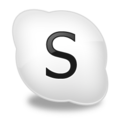Ever since Skype rolled out its Skype 4 and Skype SIP in 2009, numerous small businesses have been using the service in order to keep overhead costs to a minimum. In May of this year, Skype released it’s 5.0 beta version packed with several great features particularly appealing to small businesses, such as video conference calling for up to four participants and its new Skype Manager Tool, which allows business users to centrally manage their Skype accounts, create multiple accounts for employees, allocate Skype Credit, assign features, and finally get reporting on Skype usage and cost in real-time.
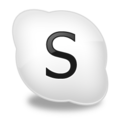
Here are a few tips on how to use Skype in your business:
- Take time to learn about all the features. Skype goes way beyond simple person-to-person calling. Aside from the features listed above, business users can also take advantage of screen sharing and file sharing.
- Know how to deal with Skype Scam. One downside to the program is the prevalence of email, IM, and telephone- based spam solicitations. Fortunately, there are several ways to stop spammers from getting to your business Skype account.
- Become familiar with Skype add-ons. There are literally hundreds of third-party apps can that greatly enhance the way Skype is used within your business, such as Pamela which supports a software-based answering machine, automatic answer to chat messages, scheduling, and the ability to record Skype calls and upload them to the web.