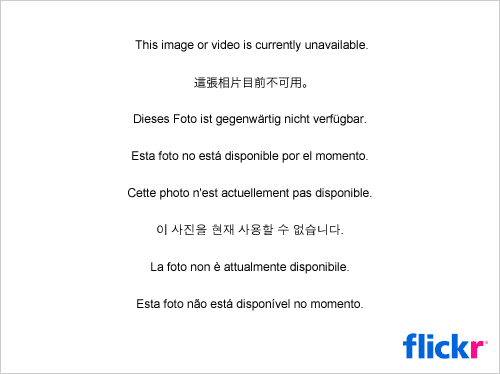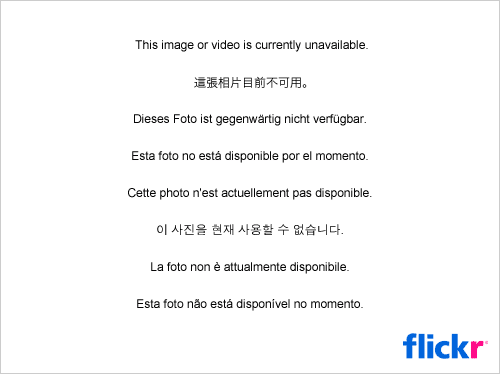The internet is rife with offers of businesses for sale. A little research often reveals that some of the most attractive of these offers are shelf corporations.
A shelf corporation is a company that was established and then was “left on the shelf”- meaning that it has been inactive for several years. After a period of time, it could be sold to an entrepreneur looking for an established business with longevity.
The longevity factor is appealing for two reasons: 1. there is a greater chance of receiving bank loans, and 2. the business is more familiar and attractive to customers. In other words, banks and customers trust existing businesses more than new ones. An entrepreneur starting a new business could also avoid the work of incorporating and receiving an IRS number by buying an existing shelf corporation.
Recently, shelf corporations have become a favorite among scammers and swindlers. In one scenario, they set up several businesses in a certain area, and then charge and pay expenses among the businesses. In the eyes of the credit rating agencies, these businesses are upstanding. They demonstrate income, and they pay their bills on time. In reality, though, these “businesses” have not bought or sold anything.
For many would-be small business owners purchasing a shelf corporation is a very tempting proposition- especially where bad credit is an issue. Suddenly having a solvent business to present to the lending bank would seem like a godsend. Replacing a failing business with a robust shelf corporation seems like a simple method of securing capital from the bank.
But those who are considering purchasing a shelf corporation out of desperation may want to think again. Misrepresenting one’s business is always risky, and it exposes the business owner to a Pandora’s box of legal issues.
As many more small business owners struggle to secure bank loans, they have been turning to popular financing alternatives, such as accounts receivables financing, equipment leasing, and business cash advances. Though a shelf corporation may sound like a lucrative idea, business owners are better off finding some other means of infusing cash into their business.
Sources:
en.wikipedia.org/wiki/Shelf_corporation
http://www.businessweek.com/smallbiz/content/jul2009/sb20090714_626511.htm